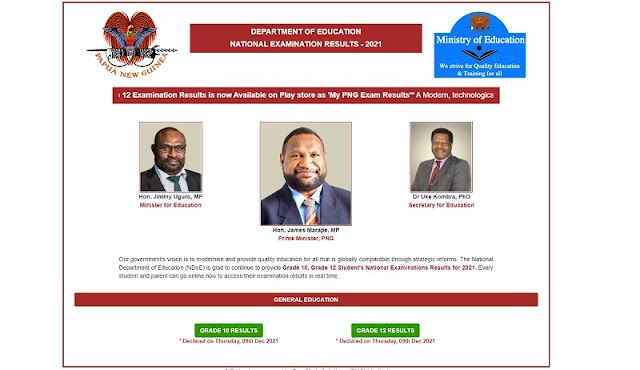The NCSL Members Portal is a highly effective tool for NASFUND Contributors Savings & Loans Society members. This online platform, also known as the NCSL member portal, provides a convenient and straightforward way to check your account balance and determine your loan eligibility.
Whether you're at home or on the go, the portal allows easy access to your financial information, helping you stay informed and make timely decisions regarding your savings and loan options.
The services can be accessed via mobile phones, tablets, laptops and desktops.
So if you are already a registered member, you may be familiar with the benefits of using the portal. If you are a member of NCSL but have not registered yet on NCSL online portal, here are the helpful tips to help you register.
Go to the registration page.
- Step-1: The NCSL members new to the portal are required to have membership numbers and dates of birth to complete step one of the registration process. These details are important to register. If you forget about the membership details, immediately contact NCSL at helpdesk@ncsl.com.pg or call 313 2000.
- Step-2: Input your required personal/member details. Be realistic about the membership details you are entering – the details must be factual and current.
- Step-3: The final step is to confirm your registration. This step requires members to have an email account. Always have - in addition to other membership details – your personal email account ready before starting the registration on the NCSL Online Portal.
Enter your member details and follow the prompt.
In summary here are
the important registration requirements to make registration flow smoothly…
-
Email account (Google Mail or Yahoo etc)
-
Membership number
- Date
of birth
The staff at NCSL will
be happy to help any contributor so get in touch. If you need more
clarification, visit the nearest NCSL office in your region.
How to check your NASFUND balance
Help pages...
- An updated version of the NCSL online portal can be found on pnginsight.com
- You can also find information on Poro Card here
- To learn about how to invest in PNG Shares and Bonds, click here
- Find out how to check you NASFUND balance using mobile phone, click here
- Do you have accounts with Nasfund, Kina Bank, BSP or into POM stock exchange? Check out the latest Financial News, Savings and Loans, and Superannuation updates on PNG Insight.
- Recommended reading: NASFUND online services for members and employees