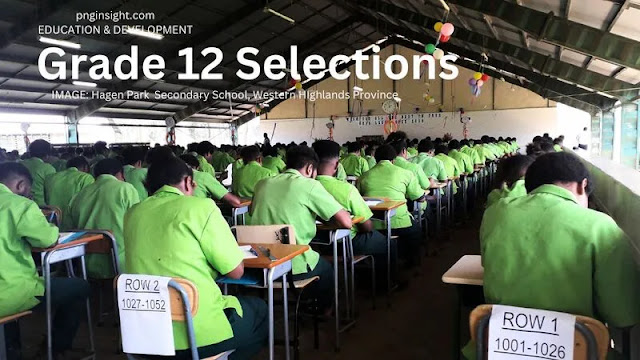As the 2024 Grade 12, 10 and 8 exams were completed in October and going into the marking phases in November, you may wonder what will happen next. Here are PNG Insight's latest updates relating to the Grade 12 and 10 exam results 2024 and Grade 11 and DHERST selections 2025.
Take note of the important dates between now and December 2024, especially the results and selection dates.
Grade 10 exam results and selections
As expected, the Grade 11 selection process in 2024 will commence shortly after the announcement of the results. Here's what to expect:
- Following the release of the Grade 10 exam results, the selection for Grade 11 and Grade 12 will be conducted.
- Grade 12 students will proceed to tertiary institutions for further studies.
- Grade 8 students will transition to Grade 9.
Other students may explore alternative options such as enrolling in FODE (Flexible Open Distance Education) or returning to their homes.
Grade 12 Exam Results (mypngexamresults.com)
Based on the past experience, the Grade 12 exam results for 2024 will be released by the Measurement Services Division of the Education Department to the Department of Higher Education Research Science and Technology (DHERST) by early December 2024. This will give ample time to DHERST to update the National Online Selection System (NOSS) for 2025 selections.
If you are a grade 12 student, it is important to check your results as soon as the results are available online so that you can make changes to your online School Leavers' choices.
Usually, DHERST gives five days Grace Period for students to make adjustment/s before the National Online Selection kicks in.
Grade 12 DHERST Selections 2024
Grace Period - NOAS apply.dherst.gov.pg
- To check your 2024 exam results, use the MyPNGExamResults website run by MSD. (MyPNGExamResults website - mypngexamresults.com)
- And to adjust your results, use the DHERST NOAS, National Online Application System. (DHERST NOSS platform - apply.dherst.gov.pg)
What DHERST say about the Grace Period 2024
VIDEO: This video summarises the information provided in this article.
Subscribe to PNG Insight YouTube Channel here.
Conclusion
Resources relating to Grade 10 and 12 exam results:
- Find out about Tertiary Entrance Rank, here.
- TOP PERFORMING SCHOOLS IN PNG SINCE 2019
- Find out how to login to My PNG Exam Results website and check the Grade 10 and Grade 12 results.
- Here is further information on How to Check the Grade 10 Exam Results and How the Grade 11 Selection Takes Place.