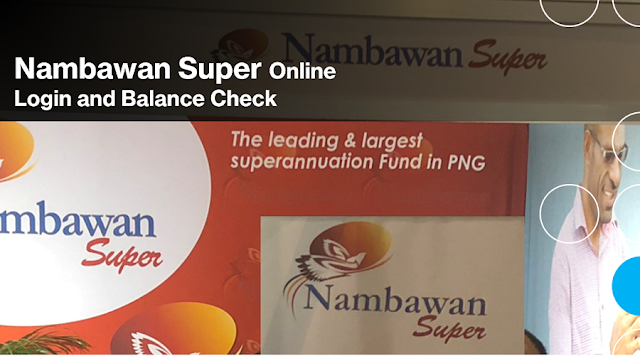Nambawan Super Savings and Loans provides a range of financial services to its customers. Its online portal is a convenient and secure platform that allows customers to access their accounts and a variety of financial services from anywhere in the world. By logging in, customers can access services such as account information, bill payments, loan applications, updating personal details, and secure messaging.
The benefits of using the online portal include easy access to account information, convenient bill payments, loan applications, and secure transactions. Customers should keep their login details secure, keep their contact details up to date, use the secure messaging feature to contact customer service, review their accounts regularly, and keep track of loan payments to avoid late payment fees.
In this article, we will take a closer look at how to login to the Nambawan Super online portal and what services you can access once you are logged in.
Nambawan Super Savings and Loans Login
The Nambawan Super online portal is a convenient and secure platform that allows customers to access their accounts from anywhere in the world. Some of the benefits of using the online portal include:
- Easy access to account information: With the online portal, customers can access their account information, including their account balance and transaction history, at any time.
- Convenient bill payments: Customers can pay their bills, such as water and electricity bills, directly from their Nambawan Super account.
- Loan applications: Customers can apply for loans online without having to visit a physical branch.
- Secure transactions: The online portal is secure, and all transactions are encrypted to protect customers' sensitive information.
How to login to the Nambawan Super online portal
To access the Nambawan Super online portal, you need to follow these simple steps:
- Step 1: Visit the Nambawan Super website: The first step is to visit the Nambawan Super website at www.nambawansuper.com.pg. Once you are on the website, click on the "Login" button located at the top right corner of the page.
- Step 2: Enter your user ID and password: On the login page, enter your user ID and password. If you are logging in for the first time, you will need to register for an account. To do this, click on the "Register" button and follow the prompts.
- Step 3: Click on the "Login" button: Once you have entered your user ID and password, click on the "Login" button to access your account.
Here is who to check Nambawan Super Balance
What services can you access once you are logged in?
Once you are logged in to the Nambawan Super online portal, you can access a wide range of services, including:
- Account information: You can view your account balance, transaction history, and other account details.
- Bill payments: You can pay your bills, including water and electricity bills, directly from your Nambawan Super account.
- Loan applications: You can apply for loans online without having to visit a physical branch.
- Update personal details: You can update your personal information, including your contact details and address.
- Secure messaging: You can send secure messages to the Nambawan Super customer service team.
- Access to statements: You can view and download your account statements.
Tips for using the Nambawan Super online portal
Here are some tips to help you get the most out of your Nambawan Super online portal experience:
- Keep your login details secure: Always keep your user ID and password secure and do not share them with anyone.
- Keep your contact details up to date: Ensure that your contact details are up to date, including your phone number and email address, so that you can receive important notifications from Nambawan Super.
- Use the secure messaging feature: If you have any questions or concerns, use the secure messaging feature to contact Nambawan Super's customer service team. This ensures that your communication is secure and confidential.
- Review your account regularly: It is important to review your account regularly to ensure that there are no unauthorized transactions or errors.
- Keep track of your loan payments: If you have a loan with Nambawan Super, make sure to keep track of your loan payments and pay them on time to avoid late payment fees.
Nambawan Super Savings and Loans Login Online Portal Best Practices
The Nambawan Super online portal is a convenient and secure platform that allows customers to access their accounts and a range of financial services from anywhere in the world.
Logging in is easy, and once you are logged in, you can access a wide range of services, including account information, bill payments, loan applications, and secure messaging.
By following the tips outlined in this article, you can get the most out of your Nambawan Super online portal experience and ensure that your financial transactions are secure and hassle-free.