Do you want to create the best election poster? Here are 3 apps that will help you to create Election Poster Background and make every election poster stand out in the crowd.
1. Canva
2. iShots
3. Powerpoint
Let's go through each one of them. Note that the last is easy, but not many people know how to use it. So, learn the tips and try them out.
Canva for Election Poster Background
You can use both the mobile app and desktop version of Canva to create amazing election posters. There are free templates that you can use and customise to your advantage. All you need is data, a mobile phone or laptop computer.
However, the designs are limited in the free version. The paid version has all that you need to create a professional poster, image, background and more. The functions are limitless, it depends on your creativity!
iShot for Election Post Image
Like Canva, iShot is available in the mobile app as well as the desktop application. If you are looking for something simple. quick and straightforward, this is the app.
You can move the image to the background or set a canvas background, bring forward images, use texts and manipulate the images to your liking. It's a simple image and video creator, you can do landscape and portrait with texts and styles.
It's available in free and paid versions.
Powerpoint Image creator
In terms of ease of use and availability, PowerPoint is the best tool you have. It requires patience and skills to create the best election poster.
In fact, you can do anything with PowerPoint (and publisher). A top hint is to use the template generator or template design. Connect to the internet, and use the 'auto-design' feature of the latest MS office.
Then, set the background, use text and create the election post to your heart's desire.
All in all, these three applications are compatible with mobile phones as well as desktops computers.

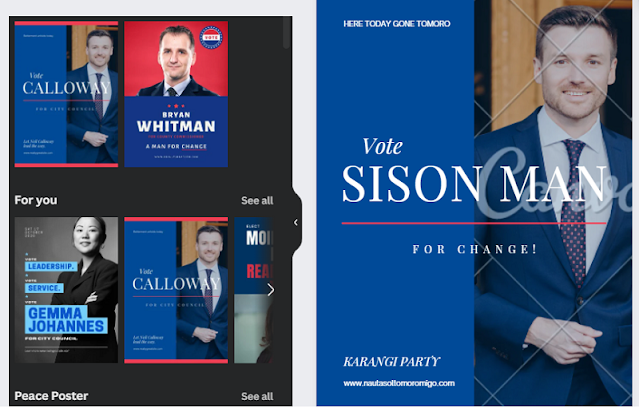
No comments:
Post a Comment