When you signup for Telikom PNG self-care, you will benefit from several services they offer. Sign up for the Telikom PNG self-care app is FREE.
Benefits of using PNG Telikom Self-care portal
Using Telikom Self-care is more than just checking your balance or buying credits. Some of the benefits include:
Step 2: Enter the default signup credentials:
Step 4: It is time to view and enjoy the benefits of the Telikom PNG self-care app
1) Press ‘SelfCare’
2) Enter your Username (your Prepaid Telikom Subscriber number)
3) Enter your Password
4) Check ‘Remember’ if you want RaitAPP to remember your username and password
5) Press Login
Check out the complete guide for mobile app users in the video clip below.
More information
For more info on how to log in to Selfcare, please contact our Customer Care team at 3456789.
- viewing your bundle,
- buy data bundles,
- check balance
- update contact details,
- view transactions
- change passwords, and
- view usage pattern up to three (3) months.
Telikom PNG Self Care Signup in 4 steps
Step 1: Visit https://sc.telikompng.com.pg/#/loginStep 2: Enter the default signup credentials:
- Username (Your phone number) and
- Password (123456)
Step 4: It is time to view and enjoy the benefits of the Telikom PNG self-care app
Telikom Self Care mobile application
If you are using the Telikom Self-Care App, you'll find these instructions helpful. Note that the how-to-use self-care app guide was REPOSTED to help Telikom PNG customers.Some useful articles for you:
1) How to make money on YouTube
2) 5 Mobile Phone Codes to Make Your Friends Go WOW
3) 5 Popular Apps in PNG in 2021/2022
How to access Telikom PNG SelfCare app
1) Press ‘SelfCare’
2) Enter your Username (your Prepaid Telikom Subscriber number)
3) Enter your Password
4) Check ‘Remember’ if you want RaitAPP to remember your username and password
5) Press Login
Check out the complete guide for mobile app users in the video clip below.
For more info on how to log in to Selfcare, please contact our Customer Care team at 3456789.


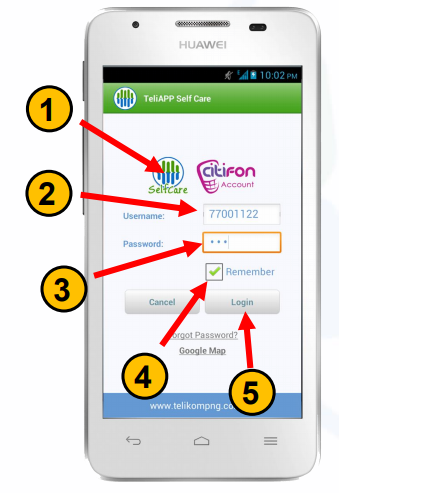

2 comments:
I am using a WiFi set up in the office. The last password was written down on a piece of paper by other officers who previously worked in the office. I tried connecting using WiFi on the other laptop but it wants me to enter the password that i do not know of. My boss gave me a password but that is the old one and it does not work.
Can the password be changed so that I can access the WiFi from another device.
Call Telikom call centre for help with resetting your password
Post a Comment