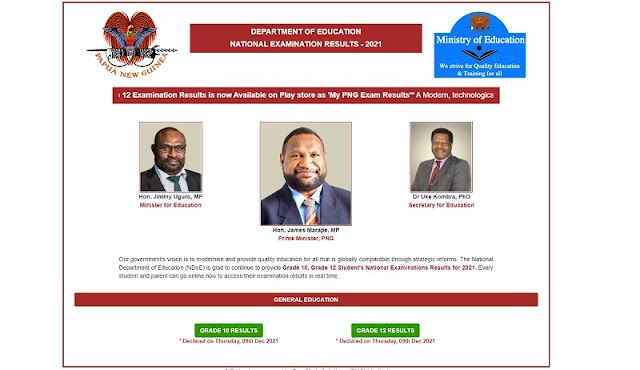The 2024 PNG Examination Result platform aims to help Grade 10 and Grade 12 students, parents and stakeholders check results online - on personal computers and mobile devices.
So, can you download your exam results? First, you must use the default password and access the My PNG Exam Results Portal - if you need help, check out this article. Then view and download the exam results PDF as instructed below.
To check your PNG exam results for 2024 and download the PDF, follow these steps:
- Visit the official website at mypngexamresults.com.
- Enter your Surname, First name + Middle name, and your Default Password to log in.
- Once logged in, you will be able to view your exam results.
- For a downloadable PDF version of your results, look for the download option and save the document to your device.
How to My PNG Check Result Online Using Default Password
1. Launch my png exam results website in your browser.
2. Login details
Username: surname givenname/s
Password: yyyy pr sch cand
3. Access (download/print)
2. Login details
Username: surname givenname/s
Password: yyyy pr sch cand
3. Access (download/print)
Follow these login format exactly...
1. If you have more than one givennames do not leave a space in between the givennames.
2. - yyyy: 4 digits of the year e.g. 2024,
- pr: 2 digits province code,
- sch: 3 digits school code and
- cand: 4 digits candidate number.
If you have any details not correct and need updating, contact the Measurement Services Division via the message dialogue box provided within the interface.
Hope this answers the question about how to check your results using the new online platform. If you have any questions, leave a comment below.
Hope this answers the question about how to check your results using the new online platform. If you have any questions, leave a comment below.
Exam Results, Education News Sources and References:
- Latest UPDATES - 2024/2025 DATES
- TOP PERFORMING SCHOOLS IN PNG SINCE 2019
- Important notice: We have the latest article here - How to Login to My PNG Exam Results Website VIDEO GUIDE
- Click here for the latest update on ''2024 Exams Results and 2025 Selections Dates''.
- Join us on Twitter or YouTube for up-to-date education info and developments in the education sector in Papua New Guinea.